Creating animations
You can also create an animation of the embedding process as it runs simply
by adding the --animate flag. This works with both the CPU and GPU versions
of the algorithm, and will output a video file mandrake.embedding_animation.mp4:
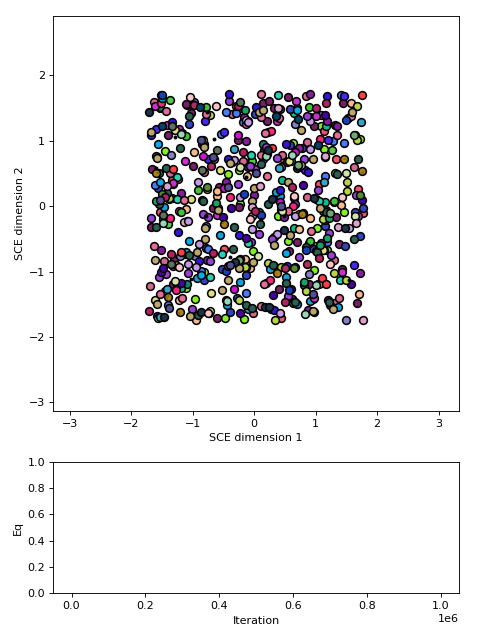
The top panel shows the embedding, the bottom panels shows the iteration and \(Eq\) at the iteration. The learning rate always decreases linearly, so it is not plotted.
You will see two further progress bars after plotting:
Creating animation
100%|█████████████████████████████████████████████████████| 400/400 [00:11<00:00, 35.73frames/s]
Saving frame 400 of 400
The first is saving static images of each frame, the second is encoding these into
a video using ffmpeg.
You can also add sound by additing the --animate-sound flag. This will
add a soundtrack to the video which is based on how the animation changes at
each frame (see below).
Details
The colours are the ‘final’ colours of HDBSCAN run on the embedding result, or the provided labels. Black points are noise points.
The dimensions are rescaled to have unit standard deviation in each direction at every frame.
Animations have 400 frames played at 20fps, resulting in a 20s animation.
Resolution is 1920x2560px.
Samples are taken more regularly at the start, when learning is happening at a greater rate and points move more, and less frequently at the end, when learning is slow and points move less. Specifically, samples are taken at a rate such that the total amount of learning is divided equally, which is proportional to \(1 - \sqrt{1-x}\).
Sound is created by adding a note with frequency proportional to the maximum change of any point between each frame. The x-axis gives the left channel, the y-axis gives the right channel.